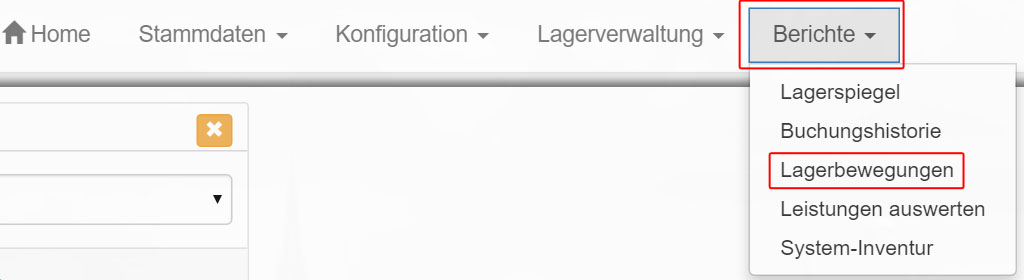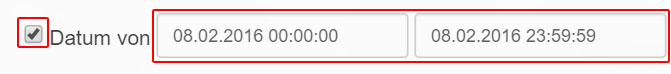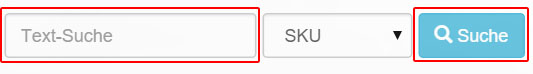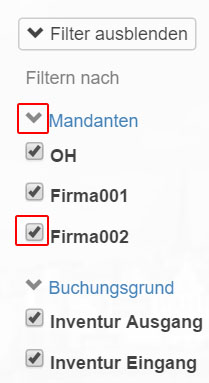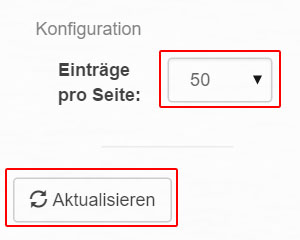Via “Reports- > stock movements” you can view all “stock movements”.
Restrict the results displayed using the “Search” or “Filter” buttons.
To restrict the entries by date, select the “Date” checkbox and enter a period behind it.
To search for entries by “SKU”, “Name” or “Additional Info”, enter your search text, select one of the three search criteria and then click on “Search”.
To restrict the list using “Filters”, expand the respective tab and mark the criteria to be displayed with a check mark.
If your “Filter” or “Search” criteria are not displayed correctly, click on “Update” at the bottom left. You can also limit the number of entries per page.