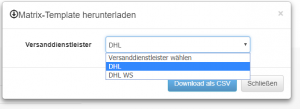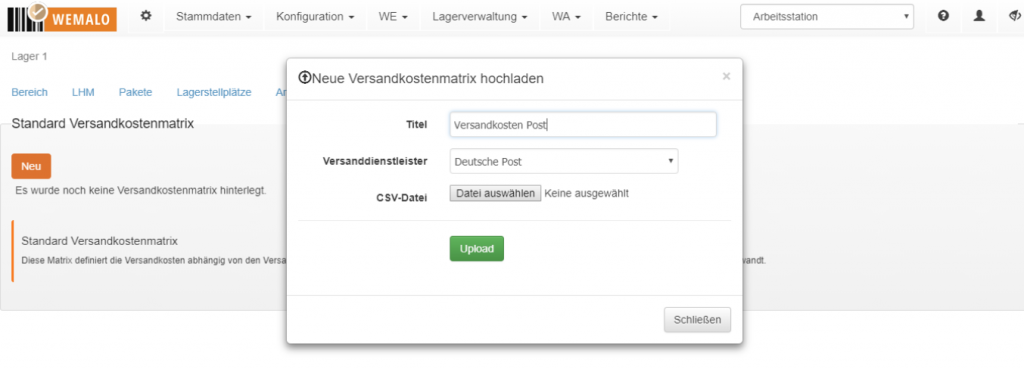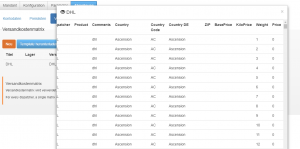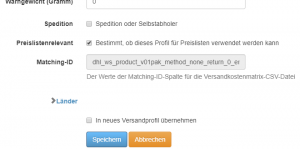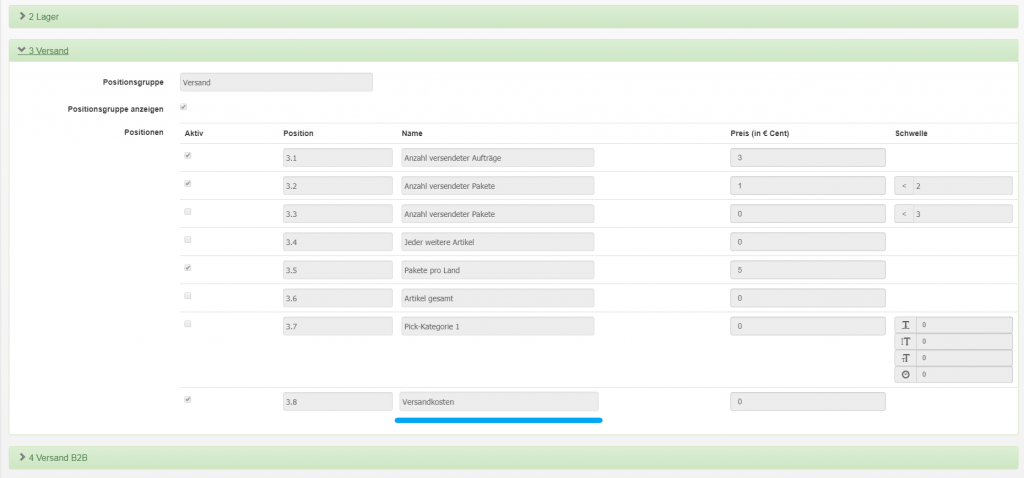Using the shipping costs matrix, the shipping costs for each parcel are stored in the client master according to recipient country, weight and shipping service provider, so that exact shipping prices can be determined during billing generation.
Template per client
A template for each shipping service provider can be downloaded from the client master under Accounting – >Shipping Costs Matrix. All shipping service providers that have been set up for the client are displayed to the user.
Template at warehouse level
At warehouse level, you can store a template that is used for dispatches that have not been defined via the client.
Specification
MatchingID;Dispatcher;Product;Comments;Country;Country DE;Country Code;ZIP;BasePrice;KiloPrice;Weight;Price
- The values are separated by a semicolon.
- It is to be paid attention to the correct order and the file must be coded as UTF-8.
- There is one file per shipping company.
- The matching ID is required so that who can assign a profile to an entry in the CSV file during price determination. This includes a combination of service provider, product and optional additional services (such as surname).
- The Dispatcher column contains the shipping service provider (should always be identical for a complete file). The shipping product is entered in the Product column.
- A meaningful name for the price list item can be stored in the Comments column. The entry in this column is included in the price calculation in the settlement.
- The columns Country, Country DE and Country Code describe the recipient country (English and German designation, as well as the international matching code).
- ZIP contains the postal code (not used in the first version of the matrix).
- BasePrice can be used to enter a base price, which is extended by KiloPrice per kilo. This is not applied in the first implementation version of the matrix.
- The two columns relevant for price determination are Weight and Price. Weight specifies the weight limit up to which the respective row is relevant. The template is structured in such a way that each combination of shipping product and country is listed with the weights 1KG to 40KG. If a package weighs 39.5 KG, the price for 40 KG is used. If it weighs 38,9KG, the price at 39KG is decisive etc. In the column Price the shipping price is indicated in Euro, whereby the input of . as a separator for decimal places is preferable (but not mandatory).
Create Matrix
To create a matrix for a client, you can build on a template. For this purpose, templates can be stored for each shipping service provider per warehouse. The client can also be used to download a template file tailored to the shipping profiles set up for the client.
Overview of the shipping matrices stored so far
Display of a stored matrix as HTML view
Download as CSV
View after CSV export
shipping profile
- In the shipping profile, you can specify whether the profile is to be taken into account when prices are generated.