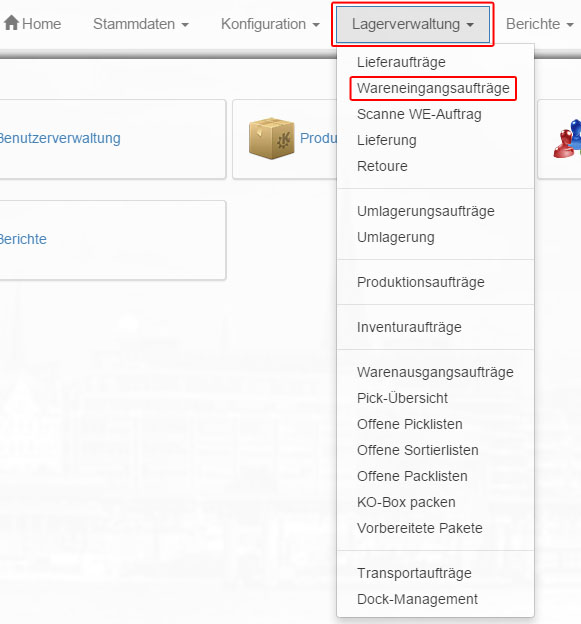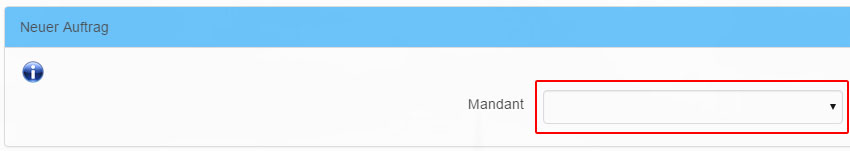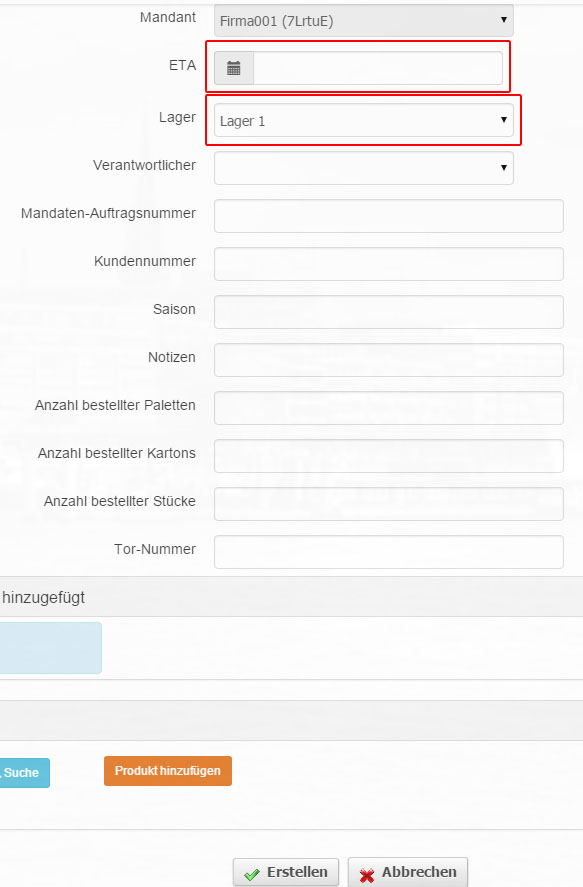Via “Warehouse management – > Goods receipt orders – > New order” a new goods receipt order can be created.
First, you must select the client for which the request is to be created.
Subsequently, an ETA (the expected delivery date) and the warehouse must be selected. The other fields are optional and can be filled as required (for example, client order number or customer number).
Products must then be added to the goods receipt order. Products can be searched either by SKU, EAN, internal barcode, size, design or item name. A quantity must be stored for each item.