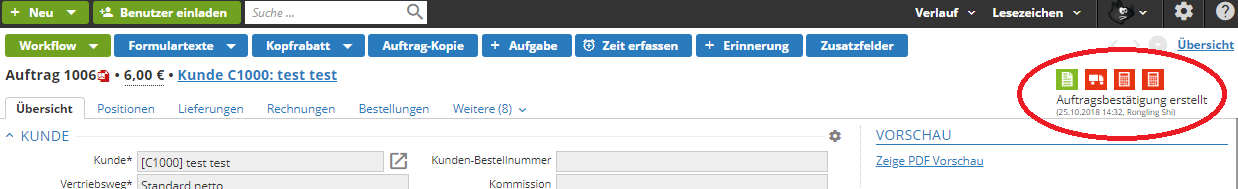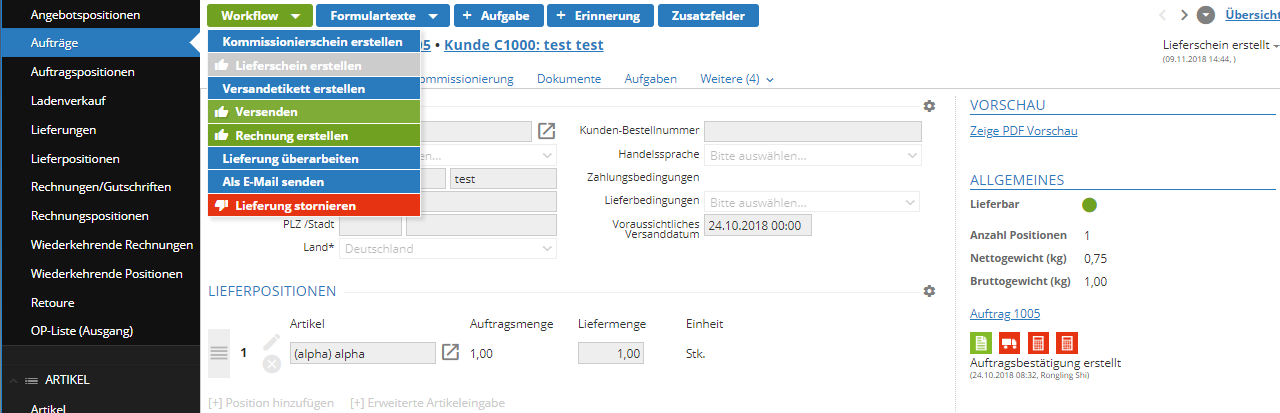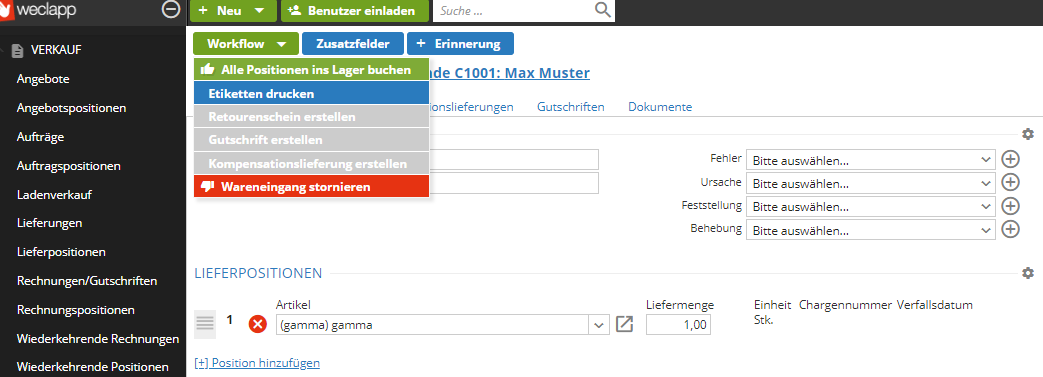The remaining interface of WeClapp can be connected via wemalo-connect. The steps and information required for this are listed below.
Create client in wemalo
The client is created in wemalo in the usual way. For the client’s other facilities in wemalo-connect, the client ID and the warehouse ID must be known.
Create user in wemalo-connect
A new shop user is created in wemalo-connect and linked to the previously created client in wemalo using the client ID. The warehouse ID is also stored.
The creation of a REST-Key is not necessary!
Set up WeClapp interface
The WeClapp interface is created in the “Generic REST Interfaces” area. These interfaces use wemalo’s REST interface to communicate with the back end. However, the creation of a remaining token is not necessary.
A new interface can be defined by clicking on the “New entry” button. After selecting the system, the configuration of the system can be loaded via the button “System-Template”. Using the WeClapp example, key-value pairs are loaded for storing the required settings (URL, token, WeClapp ID, etc.). An overview of the required settings follows in the next subchapter.
You can also select the wemalo instance (previously set up by linking wemalo and the client ID) and the synchronization interval.
A warehouse must be created via Settings- >Basic settings- >Warehouse.
As soon as this is done you can open the warehouse via the edit function (pen symbol) and see the warehouse ID in the browser bar at the end (entityId=XXXX).
This is required in the WeClapp settings.
WeClapp Settings
The following settings must be provided by the customer:
- Token: here you have to enter the token from the WeClapp shop, (My settings- > API Token) which has to be created.
- url: the URL to the API interface of WeClapp. (Shop URL/webapp/api/v1)
Example: https://4elements.weclapp.com/webapp/api/v1 - (WeClappId: 1)
- (storageLocationId: 1)
- warehouseId: the ID of the warehouse in WeClapp.
The following settings are made by us:
- extendedLog: true must be entered here to activate extended logging.
subscriptions
The following subscriptions can be activated/deactivated:
- serviceLoadProducts: load product master data from WeClapp and transfer to wemalo.
- serviceLoadGoodsOrders: load WA orders from WeClapp and send them to wemalo.
- servicePushPackages: return sent packets from wemalo to WeClapp.
- servicePushInventoryBookings: Transmission of inventory entries (entries and withdrawals).
- servicePushIncomingBookings: Transmission of incoming goods bookings
- servicePushSentBookings: Transmission of outgoing goods bookings.
- servicePushReturnBookings: Transmission of return bookings.
Annotations
Due to API limitations, the following tasks must be performed manually in the shop.
In order to successfully create a delivery of an order, the order must be confirmed by clicking manually.
The dispatch of the delivery and the creation of the invoice must also be confirmed here by a manual click. The stock is not updated until the delivery was shipped.
The return of the order cannot be generated until the delivery has been sent.
The goods from the returns can be posted back to the warehouse by selecting “Post all items to warehouse” under “Goods receipts and workflow” in Weclapp.