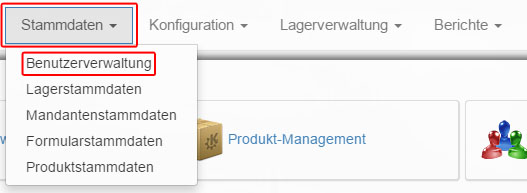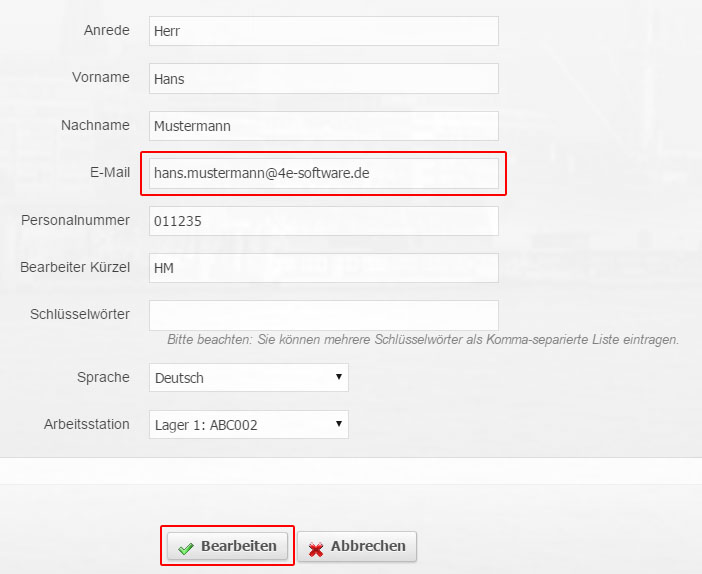Via “Master data- >User administration” you reach a list in which all known users are listed.
If the list is too confusing, use the “Filter” to restrict the displayed results.
One “user” per line is always displayed. Click in a row to be able to edit the record for a “user”.
All fields are optional.
Note, however, that when editing an existing “User”, the “Email” field can be overwritten, but not deleted.
With the “Edit” button, the changed data record is saved.