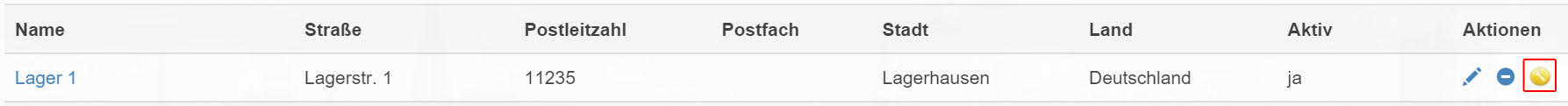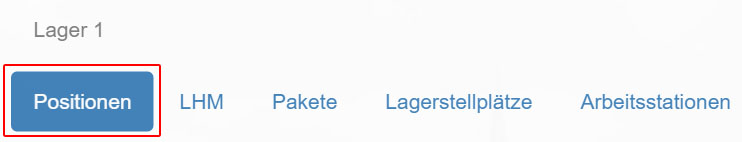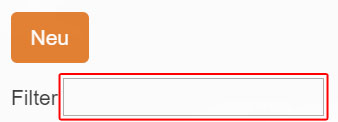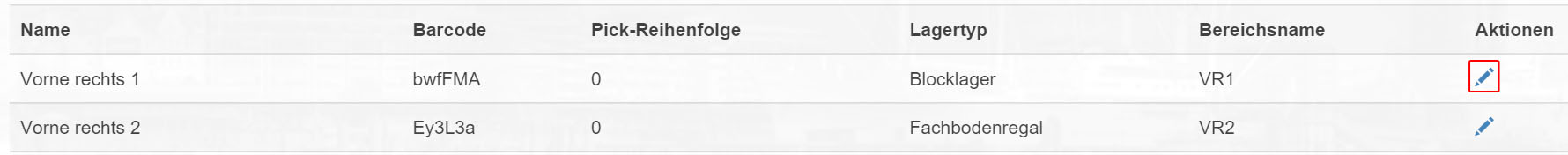Via Master data- >Warehouse master data, you reach a list with all available warehouses.
In the “Actions” column there is a yellow button which you can use to edit the position of the respective warehouse.
Sie werden nun zur “Positionen”-Maske weitergeleitet.You will now be redirected to the “Positions” screen.
You can use the “Filter” function at the top left to restrict the “stock items” displayed.
In the “Action” column, click the “Edit” button for a specific “Stock item” to be able to edit it.
The field “Position name” must be filled, the remaining fields may remain empty. The “Barcode” field cannot be overwritten.
After you have modified a record, click “Edit” to save it.