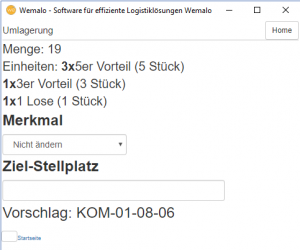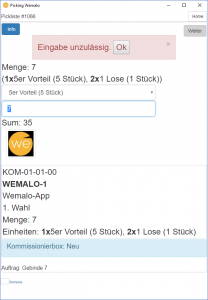Creation of the containers
Any number of containers can be entered for a product via the product master.
To do this, you can view and add the container units via the Units tab. A container unit consists of a name (displayed during stock transfer, pick and pack) and a quantity (how many pieces are in a unit). You can also store dimensions (height/width/length and weight), since this could have an effect on billing (if you use pick categories).
Possible packaging unit types are carton, handle unit and pallet. From a technical point of view, however, there is no distinction.
With the help of a barcode, a specific barcode for the packaging unit can be stored, which is accepted at goods receipt, stock transfer, pick & pack.
container upload
Via the client master, containers can be uploaded as CSV files. For the structure of the CSV file, see Inline Help in wemalo.
Integration in billing
In the Shipping group, containers can be activated for billing.
Integration of Inbound Delivery and Goods Receipt
The container unit can be selected via a drop-down menu. The total sum is calculated and displayed according to the selected unit and the entered quantity.
If the specific container barcode is scanned, the corresponding container is already preselected.
Example: if a container unit with 6 pieces was selected and the quantity 2 was entered, the total number of pieces is 12.
Integration Stock transfer
In the MDE view, after scanning the product and entering the quantity, a proposal for removing the product as a container is displayed.
Integration Picking
When picking, the employee is shown a drop-down menu to select the container after the product has been scanned. As soon as a container has been selected, the display jumps to the quantity entry and the picker can continue with it. It is checked that the entered quantity multiplied by the container quantity (in the above example 6) does not exceed the quantity to be picked.
Example: the container has a stored quantity of 6 and the quantity entered is 2. If there are less than 12 picks, the picker will be prevented from continuing with a corresponding error message. At any time the picker gets the calculated total number of pieces.
Integration Pack
After scanning the product barcode, the packer can select the container and the number of scans is converted according to the container quantity. When the container barcode is scanned, the container is selected automatically.