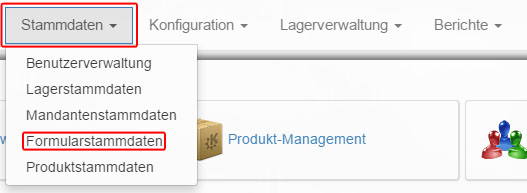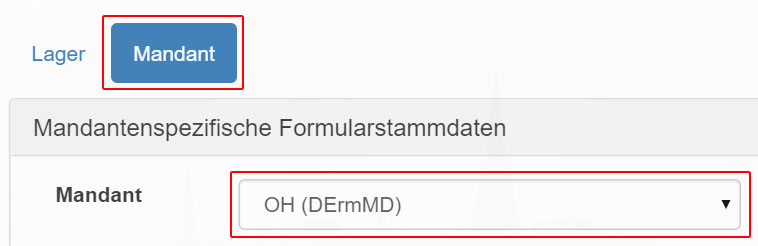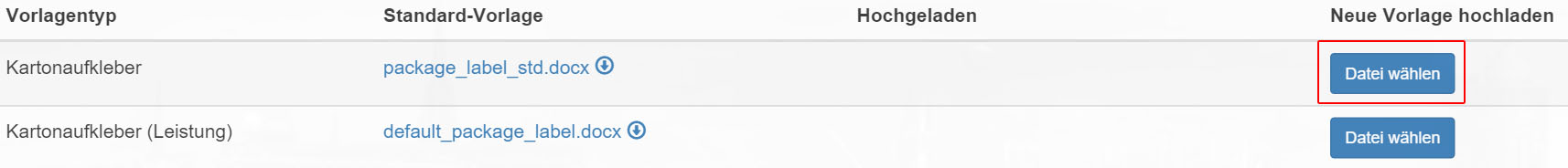You can assign documents, such as barcode forms, to a client using “Master data >form master data”.
First, change by clicking on the blue “Client” button to the client mask.
You must then select the client to which you want to assign forms.
In the following list, you can store documents for each “template type” with the “Upload file” button.
Select the appropriate file from your file system.
The newly uploaded documents are listed in the “Uploaded” column after the respective template type.
Please note that uploading a file may take some time. In the lower left corner of the browser window you can see the progress bar during the upload.