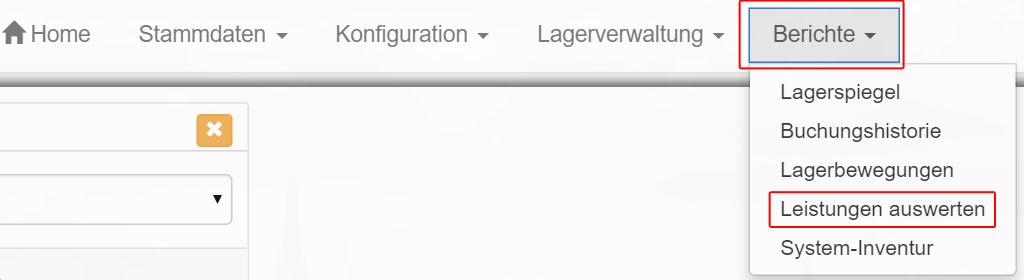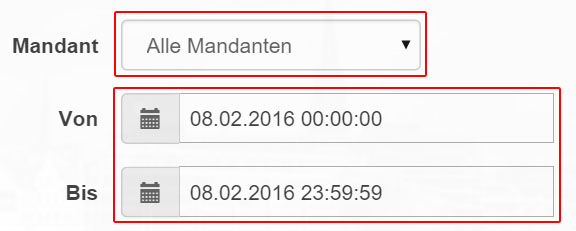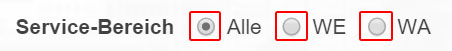You can use “Reports- > Evaluate services” to view the service-related data for clients or a specific period and export it as text documents.
You can select a specific “client” or include all of them.
Optionally, enter a period for the booking records you are looking for.
Furthermore, you can also restrict your desired data records according to “incoming goods orders” or “incoming goods orders”.
Click on “Show time span” to view the booking records you are looking for or on “Export” to save them as a text file on your computer.