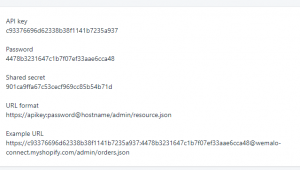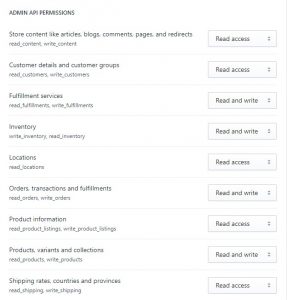The Shopify REST API is integrated into wemalo-connectand connects Wemalo to the Shopify shop system.
Settings in Shopify
For the connection an API key, password and URL are required.
Under Apps- >Manage prive apps- >Generate API credentials the API access can be set up.
For example, you can assign wemalo-connect as the app name. After the key generation we need the API key, the password and the exact URL. Under “Example URL” there is a link with all the information you need, if you could send it to me, it would help us a lot. Here is an example:
The required access rights can be seen here:
The required access rights currently include the following requirements:
Supported actions
- Loading product Master Data
- Loading orders
- Transmission of sent parcels
- Transfer of stocks
Product master data
- products for which requires_shippinghas not been set are not loaded.
- All other products/variants are synchronized. SKU, EAN, weight, name, product group and manufacturer are exchanged.
- Please note: the SKU (also in variants) must be unique.
Attention: A known bug on the part of Shopify is that Shopify does not change the external ID of duplicated products. This is necessary to transfer a new products to wemalo.
commissions
- Orders with the financial_status paidand fulfillment_status unshippedare loaded and the Wemalo_Downloadtag is set.
- Order header data, delivery address and items are synchronized.
- The note field can be used to specify a pick info.
- In order to determine the correct shipping service provider, Wemalo queries the name of the selected service provider. To match, this must be stored in Wemalo as an external ID for the profiles to be used.
- Only positions for which “requires_shipping” has been set are transmitted to Wemalo.
- Note: once an order has been submitted to Wemalo, no further changes to the order will be submitted to Wemalo.
Transmission of packages/tracking numbers
- The tracking number is transferred back to Shopware together with the shipping service provider.
- This automatically changes the fulfillment_status.
Transfer of stocks
- In order for a Wemalo inventory to be transferred, the Inventory Policymust be activated.
- Wemalo does nottransmit negative stock if there are incomplete orders that cannot be served. Otherwise the variants can no longer be called in Shopify.
- Only pickable stocks are confirmed. I.e. goods on blocked stock or already picked goods will not be transferred as available stock to Shopify.
Find out Location ID
- In the shop, go to Settings (bottom left), then click on the Locations area.
- Then select the default location.
- The location ID can then be seen in the address bar of the browser (e.g. 1112222122).
If the Location-ID is not correct, a hidden Location-ID can be determined by wemalo. This is done via the REST call.