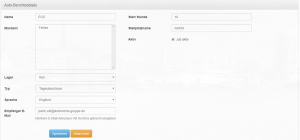Auto Reports (Contents)
Contents Auto Reports
The following auto reports are available in Wmealo. The setup is done via the menu item Reports and Auto Reports.
wemalo assumes that the base64 document about {“data”: {“pdfDocument”:”base64 “}} can be retrieved……..
Format: xls
ID;Name;SKU;EAN;Weight;Shipping Weight;Group;Pitch;Serial Number;Active;Ready for Shipment;Parts;Width;Height;depth
Packages and countries
Format: csv
Shipping date;Country;Order ID;Order No.;Parcel ID;SKU;Quantity;Parts;Weight;Hanging goods;Category;Client;Profile;Package
Incomplete orders
Format: xls
Client;Order ID;Order No.;Created;Reason;SKU;Parts;Prio;Reserved
Tracking
Format: xls
CreatedJob ID;Job No.;Handover Date;Tracking Number;Profile;Name 1;Name 2;Name 3;Zip;City;Street;House Only;Country;Alt. Recipient; Alt. Name 1;Alt. Name 2;Alt. Name 3;Alt. ZIP;Alt. City;Alt. Street;Alt. House no.
WA-Order ETD
Format: xls
Client;Status;Created;ETD;Orders;Positions;Parts;Updated
Packs per user
Format: xls
Posting date;Hanging goods; Packs; User
WE per user
Format: xls
Posting date;Client;WE;User
goods receipt orders
Format: xls
SKUOrder No.PartsETAScanned
Product Lifecycle
Format: xls
SKU;WE;Relocated from WE;Picks; Packs; Sent;EAN;ID;Name
Daily closing
Format: Email report
Output Characteristic Std.: 0
Output all others: 0
Reported returns: 90
WE: 23
Refurbishment: 0