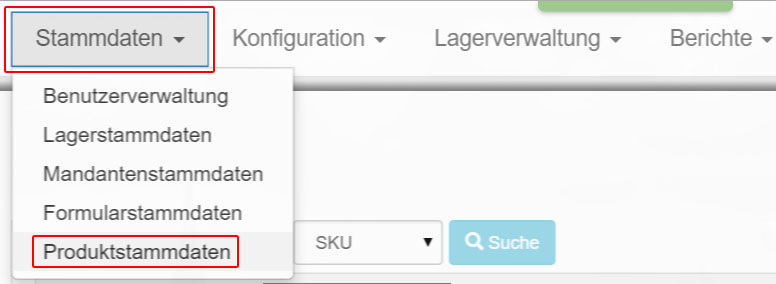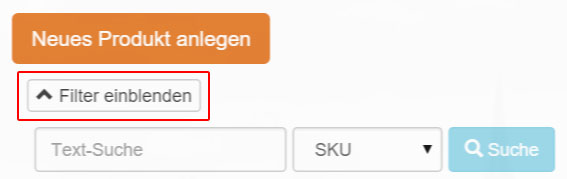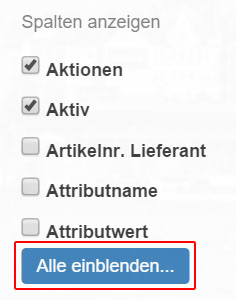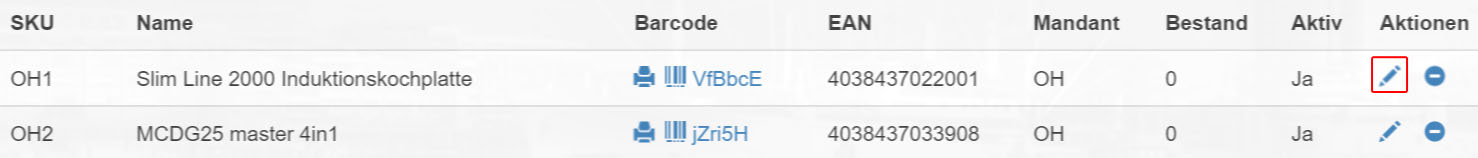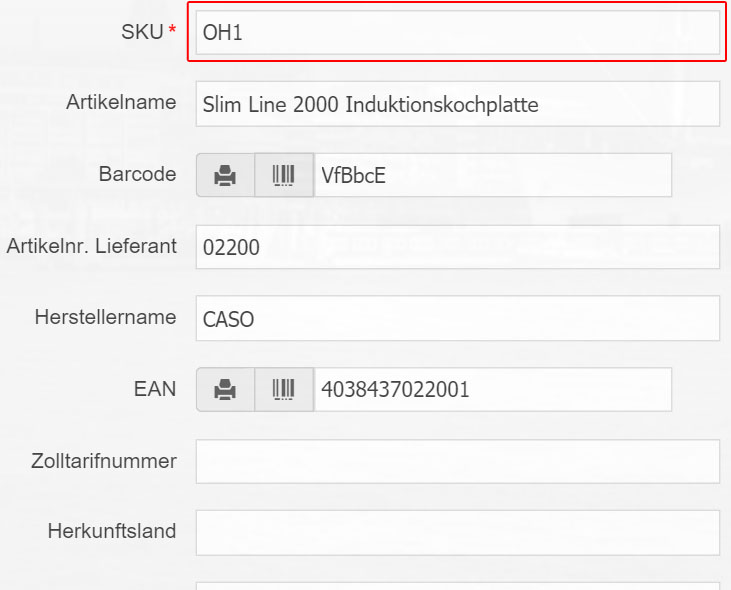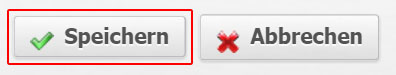Via “Master data- >product master data” you get to a list with all available products.
Note that only products that meet the filter criteria are displayed. To expand the filters, click on the “Show filter” button.
Here you can add further “filters” via “Clients” or “Quantities”.
Due to the above mentioned “Filter”-example only products of the company “Firma001” are listed.
You can customize the view at any time by adding columns by ticking the “Add columns” box or by simply displaying them all at once.
In the column “Actions” there is an “edit” button behind each product, via which you can edit the data of a product.
The field “SKU” must be filled, the other fields may remain empty.
The “Barcode” field is filled automatically, but may be edited.
Scroll all the way down to save the changed record.