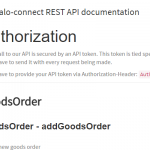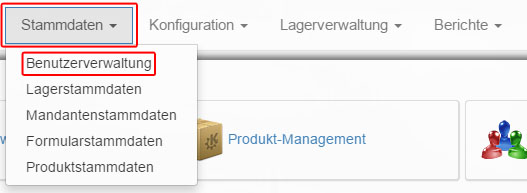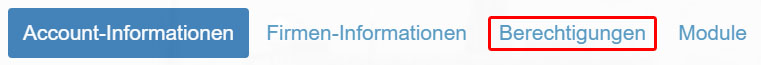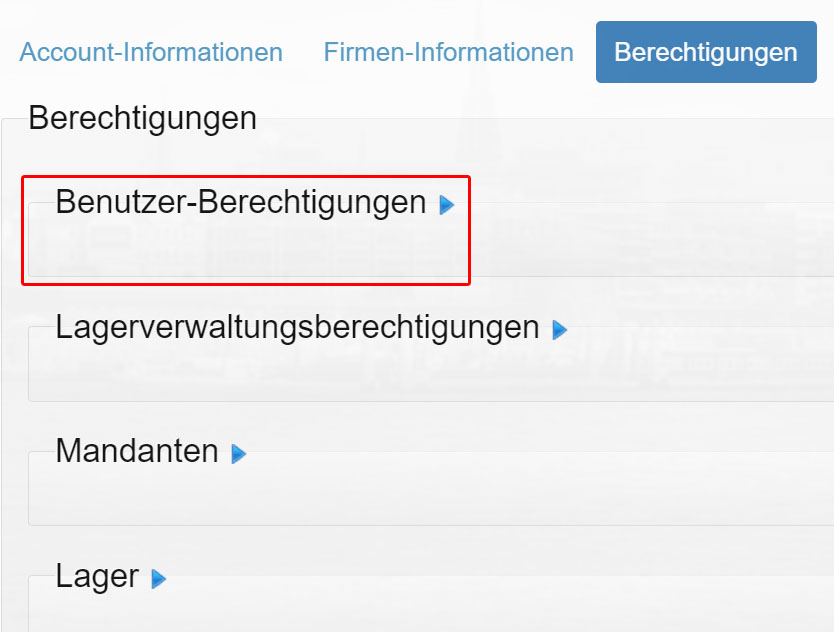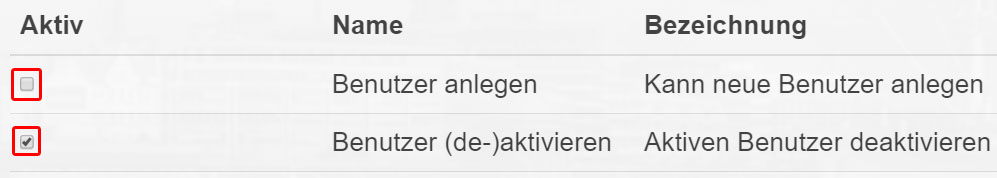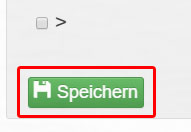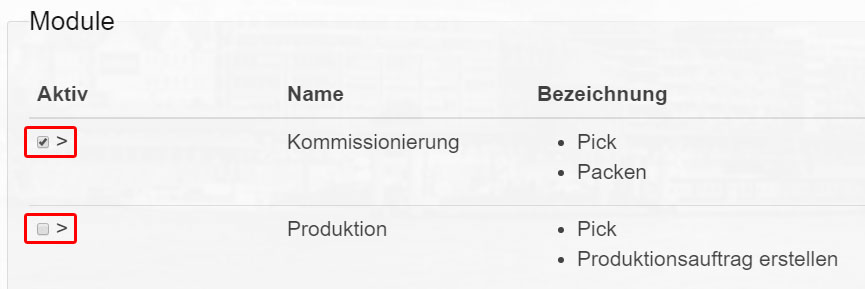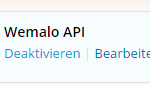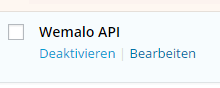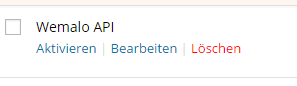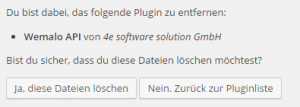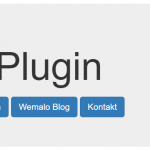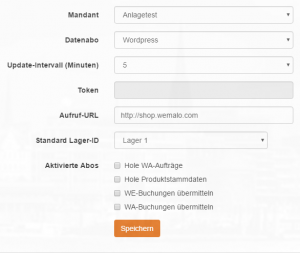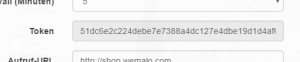This article refers to the plugin version 1.x. There is a separate article about version 2.x.
—
After the Wemalo plugin has been installed in WordPress, it can be paired with Wemalo. To do this, the API WordPress must be selected under Data Exchange and the URL to the shop must be stored.
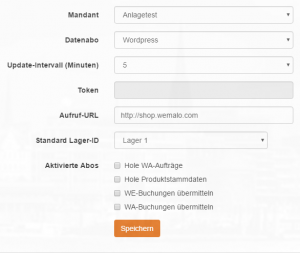
data subscriptions
Individual data calls can be activated/deactivated via the subscriptions:
- Get WA orders: Orders received in WooCommerce are transferred to Wemalo where they can be processed as goods issue orders. Only orders that have the status “In process” and have already been paid will be sent to Wemalo.
- Get product master data: this option must be selected in order to work with the data from WordPress. This transfers the “simple products” and “variable products” from WooCommerce to Wemalo. For variants, the product name is a combination of the title of the parent product and the individual attributes.
- Transfer GR postings: all goods receipts in the warehouse (goods receipt, returns receipt, inventory entry) are transferred to WooCommerce and the stock of the respective articles is increased accordingly.
- Submit WA postings: Wemalo reports back to WooCommerce when an order has been sent and sets the status to completed. In addition, inventory write-offs and goods issues without WooCommerce reference are returned as inventory changes.
authentication key
After the data subscriptions have been selected and pressed Save, the system generates a token that must be used for authentication:
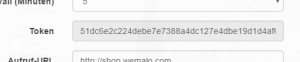
This key must be entered in the Wemalo plugin:

note in WooCommerce
An article number should also be stored for variants. This is transmitted to Wemalo as SKU. By default, WooCommerce does not allow you to store an EAN for articles. Therefore, this field remains empty in Wemalo. Therefore, only the internal barcode generated by Wemalo or the SKU can be used to scan goods. An alternative would be to deposit the EAN as an SKU.
To note in Wemalo
For orders, the customer (if activated) can choose between national shipping, free shipping, etc.. The ID of the respective shipping option must be entered as Ext. Profile ID in Wemalo in the shipping profiles so that the system selects the correct profile when creating a GI order. The ID of the profile can be found in WordPress under WooCommerce- >Settings- >Shipping:

Download page: WemaloAPI.zip