Via “Warehouse management – > delivery” you reach a list with all “delivery orders”.
In the “Actions” column, click the “Edit” icon behind the “Delivery Order” you want to edit.
First select a “client” and then enter the “delivery note number”.
Then click on “Save”.
You will now be prompted to enter the holding space number or to scan the barcode of the parking space. Confirm your entry.
Now you are asked to scan the barcode of the product or you enter the “article number” manually. Confirm your entry.
The field “Characteristics” is optional.
Finally, click on “Submit” to transfer the modified data record to the system.





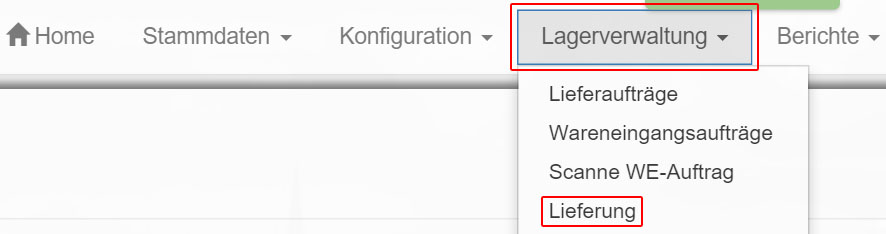

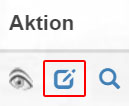

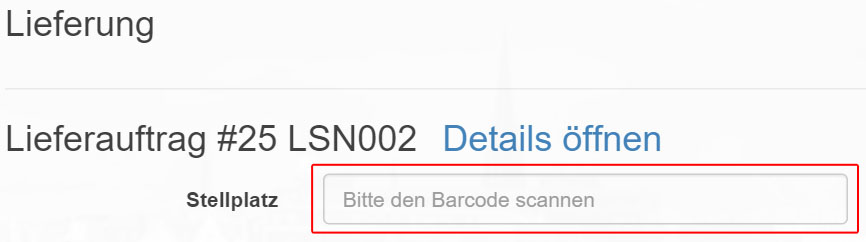
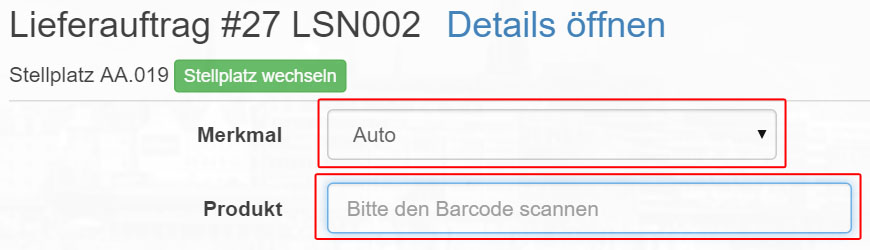
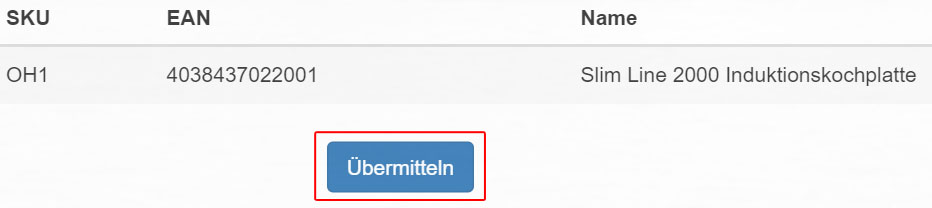
Comments are closed