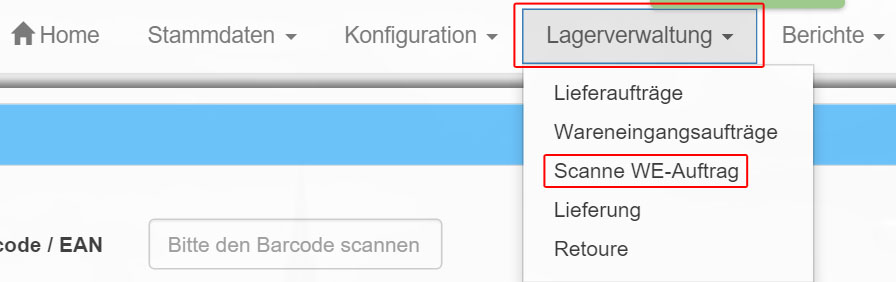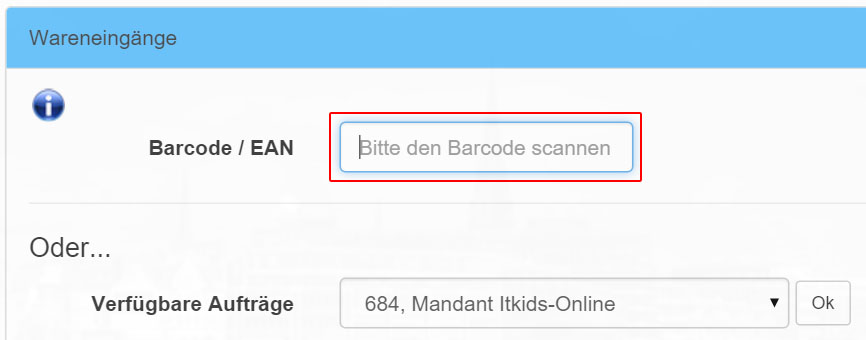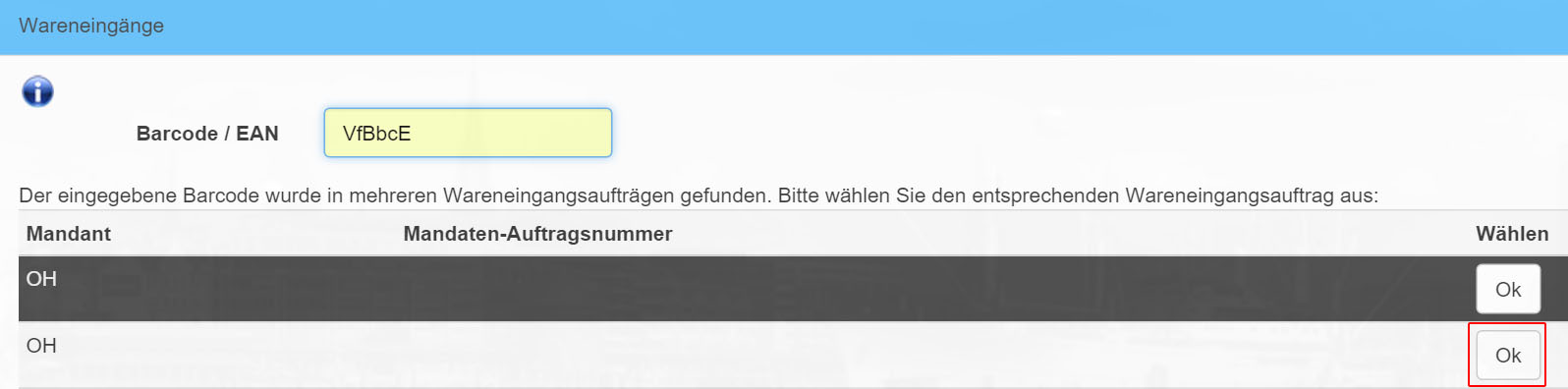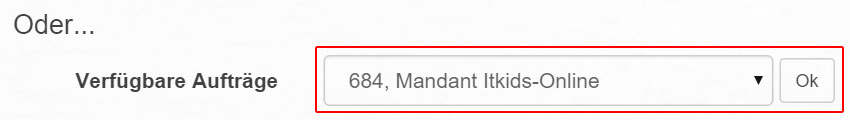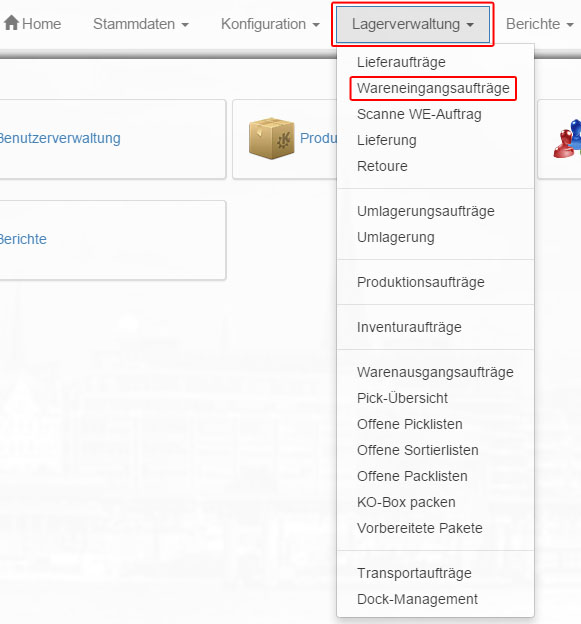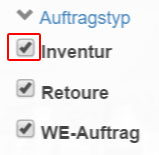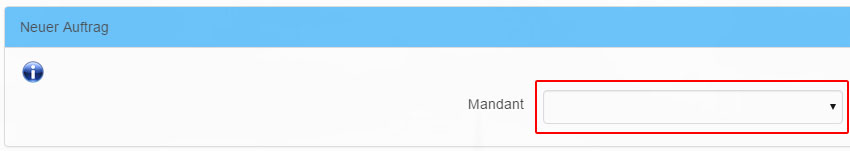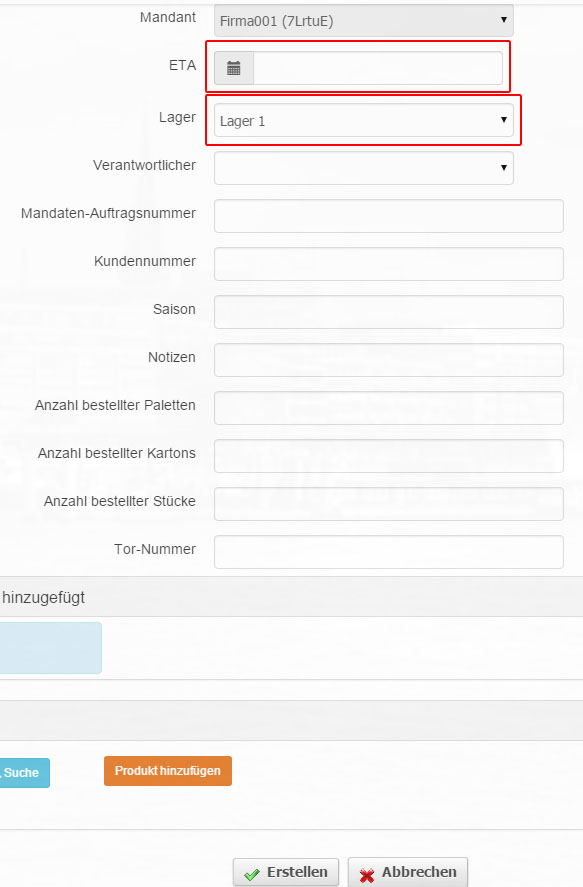Scan WE order
Via “Warehouse management – > Scan GR order” you reach a screen in which you can scan “Goods receipt orders”.
Now scan the barcode with your reader or enter the barcode number manually.
Your order should now have been read in automatically. If the entered barcode was assigned honorably, you will be asked to select the corresponding client or you can select the order from a list of all existing orders.