refurbishment view
The refurbishment view can be used to scan serial numbers and set item characteristics. If the serial number is unique, the corresponding article is loaded immediately and its product and storage location information is displayed. If historical entries already exist, these are displayed.
If the serial number is not unique, the user is first shown a selection of the possible articles from which he can select one or scan a new serial number.
If historical entries already exist, these are displayed.
Optionally, the article can also be relocated directly by scanning a parking space barcode.
The individual steps are:
- scan the serial number
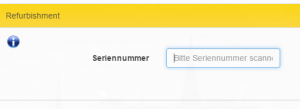
- Display of current parking space and history
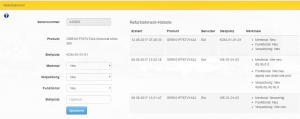
- Optional selection of new parking space, selection of attributes and saving
If the serial number cannot be found, a selection list is displayed:
This selection list would appear, for example, if there were the same serial number for different products, or if a serial number had been collected several times (as in the example above).
Module Refurbishement
There is a Refurbishment module in the user master record. If it is checked, a new refurbishment entry appears in the menu below production poders. Refurbishment actions can be carried out using this mask.
